Conas fillteán Favorites a athshlánú nó a thaispeáint i bPána Nascleanúna Outlook?
Féadfaidh roinnt úsáideoirí Outlook a thabhairt faoi deara nuair a sheolann siad an feidhmchlár Outlook, go n-imíonn an fillteán Favorites ón bPána Nascleanúna. Cruthaíonn sé sin fadhb maidir le conas an fillteán Favorites sa Phána Nascleanúna a athshlánú nó a thaispeáint arís. Tá sé mar aidhm ag an rang teagaisc seo cabhrú leat an fhadhb seo a réiteach.
Athchóirigh nó taispeáin an fillteán Favorites in Outlook 2007
Athchóirigh nó taispeáin an fillteán Favorites in Outlook 2010 agus 2013
- Uathoibriú ríomhphost le Auto CC / BCC, Auto Ar Aghaidh le rialacha; seol Freagra Auto (As Oifig) gan freastalaí malartaithe a bheith ag teastáil...
- Faigh meabhrúcháin cosúil le Rabhadh BCC nuair a thugann tú freagra ar gach duine agus tú ar an liosta BCC, agus Meabhraigh Nuair a bhíonn Ceangaltáin ar Iarraidh le haghaidh ceangaltán dearmadta...
- Feabhas a chur ar éifeachtacht ríomhphoist le Freagra (Gach) Le Ceangaltáin, Auto Cuir Beannacht nó Dáta & Am isteach i Síniú nó Ábhar, Freagair Ríomhphoist Il...
- Sruthlínigh ríomhphost le Ríomhphoist a Athghairm, Uirlisí Ceangail (Comhbhrúigh Uile, Sábháil Uile...), Bain Dúblaigh, agus Tuarascáil Thapa...
 Athchóirigh nó taispeáin an fillteán Favorites in Outlook 2007
Athchóirigh nó taispeáin an fillteán Favorites in Outlook 2007
Chun an fillteán Favorites a thaispeáint nó a athshlánú in Outlook 2007, déan mar a leanas le do thoil.
1. In Outlook 2007, cliceáil le do thoil Amharc > Nascleanúint Pane > Fillteáin is Fearr.
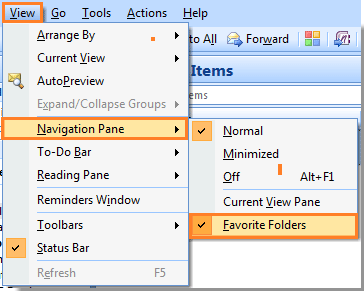
nótaí: Déan cinnte go bhfuil a  marcáil fanacht roimh an rogha Fillteáin Favorites.
marcáil fanacht roimh an rogha Fillteáin Favorites.
Tar éis cliceáil Fillteáin Favorites, is féidir leat an chuid fillteán Favorites a fheiceáil a thaispeántar sa Phána Nascleanúna. Féach an pictiúr:

 Athchóirigh nó taispeáin an fillteán Favorites in Outlook 2010 agus 2013
Athchóirigh nó taispeáin an fillteán Favorites in Outlook 2010 agus 2013
In Outlook 2010, is féidir leat fillteán Favorites a thaispeáint mar seo a leanas.
1. Cliceáil le do thoil Amharc > Nascleanúint Pane > Favorites. Féach an pictiúr:

In Outlook 2013, cliceáil le do thoil Amharc > Pána Fillteán > Favorites, féach ar an scáileán:

nótaí: Déan cinnte go bhfuil a  marcáil fanacht roimh an rogha Favorites.
marcáil fanacht roimh an rogha Favorites.
Ansin tá an chuid Fillteáin is Fearr á thaispeáint sa Phána Nascleanúna láithreach. Ach in 2010, ní mór duit na fillteáin atá uait a tharraingt chuig na Fillteáin is Fearr leat de láimh. Féach an pictiúr:

Uirlisí Táirgiúlachta Oifige is Fearr
Kutools le haghaidh Outlook - Níos mó ná 100 Gnéithe cumhachtacha chun do Outlook a shárú
🤖 Cúntóir Ríomhphoist AI: Ríomhphoist pro toirt le draíocht AI - aon-cliceáil chun freagraí genius, ton foirfe, máistreacht ilteangach. Trasfhoirmigh ríomhphost gan stró! ...
📧 Uathoibriú Ríomhphoist: As Oifig (Ar fáil do POP agus IMAP) / Sceideal Seol Ríomhphoist / Auto CC/BCC de réir Rialacha Agus Ríomhphost á Sheoladh / Auto Ar Aghaidh (Ardrialacha) / Beannacht Auto Cuir leis / Scoilt Ríomhphoist Ilfhaighteoirí go huathoibríoch i dTeachtaireachtaí Aonair ...
📨 Bainistíocht Ríomhphost: Ríomhphoist a Athghairm go héasca / Bloc Ríomhphoist Scam ag Ábhair agus Daoine Eile / Scrios Ríomhphoist Dúblacha / Cuardach Casta / Comhdhlúthaigh Fillteáin ...
📁 Ceangaltáin Pro: Sábháil Baisc / Baisc Dícheangail / Comhbhrú Baisc / Auto Sábháil / Auto Dícheangail / Comhbhrúite Auto ...
🌟 Draíocht Chomhéadain: 😊Níos mó Emojis Pretty and Cool / Treisiú Do Tháirgiúlacht Outlook le Radhairc Tabbed / Íoslaghdaigh Outlook In ionad Deiridh ...
???? Wonders aon-cliceáil: Freagair Gach Duine le Ceangaltáin Isteach / Ríomhphoist Frith-Iascaireachta / 🕘 Taispeáin Crios Ama an tSeoltóra ...
👩🏼🤝👩🏻 Teagmhálaithe & Féilire: Baisc Cuir Teagmhálacha Ó Ríomhphoist Roghnaithe / Roinn Grúpa Teagmhála ar Ghrúpaí Aonair / Bain Meabhrúcháin Breithlá ...
Thar Gnéithe 100 Fan le do Thaiscéalaíocht! Cliceáil Anseo le Tuilleadh Amach.

