Conas autocorrect a dhíchumasú i Microsoft Outlook?
I Microsoft Outlook, is féidir leat an fheidhm autocorrect a dhíchumasú chun Outlook a sheachaint ag ceartú an méid a chlóscríobh tú go huathoibríoch sa teachtaireacht ríomhphoist. Lean na céimeanna thíos le do thoil.
Díchumasaigh autocorrect i Microsoft Outlook
- Uathoibriú ríomhphost le Auto CC / BCC, Auto Ar Aghaidh le rialacha; seol Freagra Auto (As Oifig) gan freastalaí malartaithe a bheith ag teastáil...
- Faigh meabhrúcháin cosúil le Rabhadh BCC nuair a thugann tú freagra ar gach duine agus tú ar an liosta BCC, agus Meabhraigh Nuair a bhíonn Ceangaltáin ar Iarraidh le haghaidh ceangaltán dearmadta...
- Feabhas a chur ar éifeachtacht ríomhphoist le Freagra (Gach) Le Ceangaltáin, Auto Cuir Beannacht nó Dáta & Am isteach i Síniú nó Ábhar, Freagair Ríomhphoist Il...
- Sruthlínigh ríomhphost le Ríomhphoist a Athghairm, Uirlisí Ceangail (Comhbhrúigh Uile, Sábháil Uile...), Bain Dúblaigh, agus Tuarascáil Thapa...
 Díchumasaigh autocorrect i Microsoft Outlook
Díchumasaigh autocorrect i Microsoft Outlook
In Outlook, is féidir leat an fheidhm autocorrect a mhúchadh mar seo a leanas.
1. cliceáil Comhad > Roghanna in ionchas 2010 agus 2013.
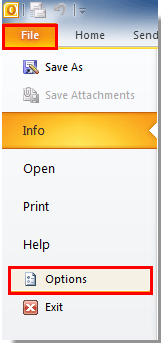
In Outlook 2007, cliceáil le do thoil uirlisí > Roghanna.
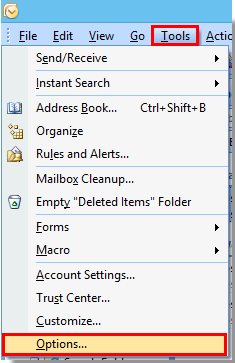
2. Sa Roghanna Outlook bosca dialóige Outlook 2010 agus 2013, cliceáil le do thoil mail sa phána chlé, ansin cliceáil ar an Litriú agus Uathcheart cnaipe sa Cum teachtaireachtaí alt seo.
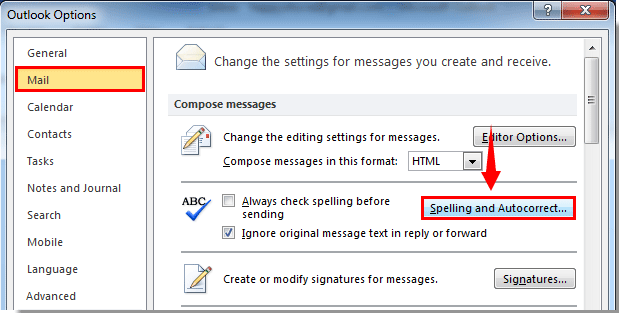
In Outlook 2007, sa Roghanna bosca dialóige, faoin Litriú tab, cliceáil ar an Litriú agus AutoCorrection cnaipe.
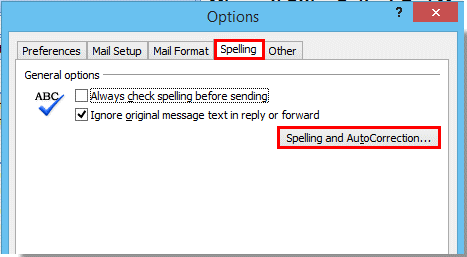
3. Nuair a bheidh an Roghanna Eagarthóra bosca dialóige ag pop suas, cliceáil le do thoil Promhadh sa phána chlé, ansin cliceáil Roghanna AutoCorrect cnaipe sa Roghanna AutoCorrect alt seo.
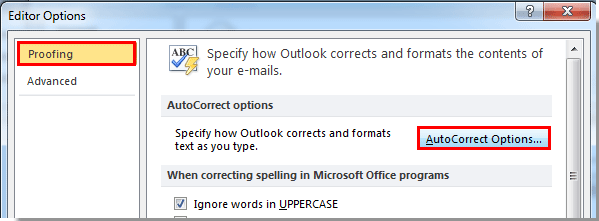
4. Sa bhosca dialóige AutoCorrect, téigh chuig an AutoCorrect cluaisín, ansin díthiceáil an Cuir téacs in áit mar a chlóscríobhann tú bosca. Ansin cliceáil ar an OK cnaipe.
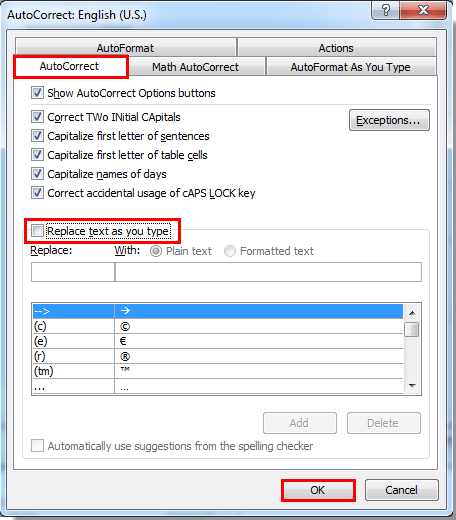
5. Cliceáil ar an OK cnaipí sna boscaí dialóige seo a leanas chun na socruithe iomlána a chríochnú. Agus díchumasaíodh an fheidhm AutoCorrect mar is mian leat.
Uirlisí Táirgiúlachta Oifige is Fearr
Kutools le haghaidh Outlook - Níos mó ná 100 Gnéithe cumhachtacha chun do Outlook a shárú
🤖 Cúntóir Ríomhphoist AI: Ríomhphoist pro toirt le draíocht AI - aon-cliceáil chun freagraí genius, ton foirfe, máistreacht ilteangach. Trasfhoirmigh ríomhphost gan stró! ...
📧 Uathoibriú Ríomhphoist: As Oifig (Ar fáil do POP agus IMAP) / Sceideal Seol Ríomhphoist / Auto CC/BCC de réir Rialacha Agus Ríomhphost á Sheoladh / Auto Ar Aghaidh (Ardrialacha) / Beannacht Auto Cuir leis / Scoilt Ríomhphoist Ilfhaighteoirí go huathoibríoch i dTeachtaireachtaí Aonair ...
📨 Bainistíocht Ríomhphost: Ríomhphoist a Athghairm go héasca / Bloc Ríomhphoist Scam ag Ábhair agus Daoine Eile / Scrios Ríomhphoist Dúblacha / Cuardach Casta / Comhdhlúthaigh Fillteáin ...
📁 Ceangaltáin Pro: Sábháil Baisc / Baisc Dícheangail / Comhbhrú Baisc / Auto Sábháil / Auto Dícheangail / Comhbhrúite Auto ...
🌟 Draíocht Chomhéadain: 😊Níos mó Emojis Pretty and Cool / Treisiú Do Tháirgiúlacht Outlook le Radhairc Tabbed / Íoslaghdaigh Outlook In ionad Deiridh ...
???? Wonders aon-cliceáil: Freagair Gach Duine le Ceangaltáin Isteach / Ríomhphoist Frith-Iascaireachta / 🕘 Taispeáin Crios Ama an tSeoltóra ...
👩🏼🤝👩🏻 Teagmhálaithe & Féilire: Baisc Cuir Teagmhálacha Ó Ríomhphoist Roghnaithe / Roinn Grúpa Teagmhála ar Ghrúpaí Aonair / Bain Meabhrúcháin Breithlá ...
Thar Gnéithe 100 Fan le do Thaiscéalaíocht! Cliceáil Anseo le Tuilleadh Amach.

