Conas eagraí / úinéir an chruinnithe in Outlook a athrú?
Ligean le rá gur chuir do chomhghleacaí cuireadh cruinnithe chugat in Outlook roimhe seo. Ach anois, níl sé / sí i gceannas ar an gcruinniú seo, agus sanntar duit é a ghlacadh ar láimh. Dá bhrí sin, ba mhaith leat eagraí an chruinnithe a athrú duit féin. Ach cén chaoi? Dealraíonn sé go bhfuil sé dodhéanta é a chur i gcrích! Tabharfaidh an t-alt seo isteach, áfach, eagraí cruinnithe nó úinéir cruinnithe in Outlook.
Athraigh eagraí / úinéir an chruinnithe in Outlook
Athraigh eagraí / úinéir an chruinnithe in Outlook
I ndáiríre, ní thacaíonn Outlook le heagraí nó úinéir cruinnithe a athrú, ach ceann nua a chruthú. Ach maolóidh an obair seo a leanas an obair chun cruinnithe a athchruthú in Outlook.
1. Sa an féilire amharc, roghnaigh an cruinniú ar mhaith leat a eagraí a athrú chun an Uirlisí Féilire, Agus ansin cliceáil Cruinniú > freagra > Freagra Gach. Féach an pictiúr:

2. Anois tá fuinneog freagraí an chruinnithe ag oscailt. Brúigh le do thoil Ctrl + S eochracha ag an am céanna chun í a shábháil, agus ansin an fhuinneog a dhúnadh.
3. Aistriú chuig an mail amharc, (1) cliceáil chun an Dréachtaí fillteán ar an bPána Nascleanúna, (2) cliceáil chun an dréacht freagartha cruinnithe nua a roghnú ar an liosta ríomhphoist, agus (3) cliceáil Baile >![]() Cruinniú. Féach an pictiúr:
Cruinniú. Féach an pictiúr:
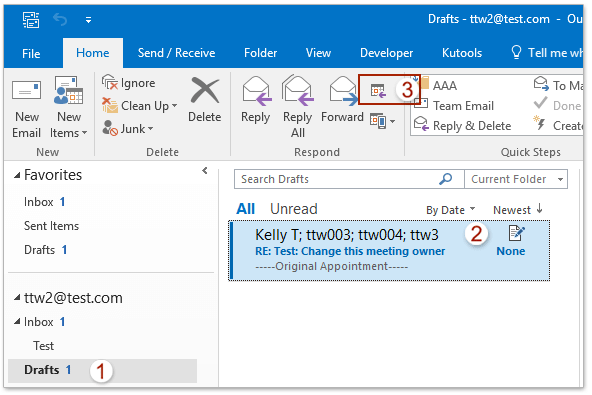
4. Anois cruthaítear cruinniú nua le lucht freastail, ábhar, agus nóta cruinnithe an chruinnithe bhunaidh, téigh isteach i suíomh an chruinnithe, déan an t-am cruinnithe a choigeartú de réir mar is gá duit, agus cliceáil ar an Seol cnaipe. Féach an pictiúr:
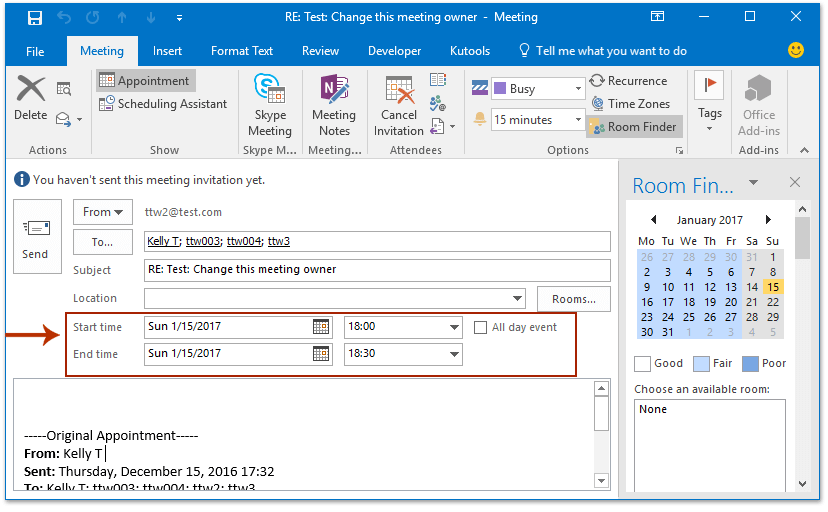
5. Tá an cruinniú nua leis an úinéir nua seolta chuig faighteoirí eile. Féadfaidh tú a iarraidh ar úinéir an chruinnithe bhunaidh an cruinniú bunaidh a chealú do gach duine a bhí i láthair.
Taispeántas: eagraí / úinéir an chruinnithe athraithe in Outlook
Leid: San Fhíseán seo, Kutools cuirtear cluaisín le Kutools le haghaidh Outlook. Má theastaíonn sé uait, cliceáil le do thoil anseo triail saor in aisce 60 lá a bheith agat gan teorainn!
Déan ríomhphoist dúblacha in Outlook a chuardach agus a scriosadh go tapa
Le Kutools do Outlook's Ríomhphoist Dúblacha gné, is féidir leat iad a aimsiú agus a scriosadh go tapa ó iliomad fillteán ríomhphoist, nó gach dúblach a aimsiú agus a scriosadh as na cinn roghnaithe le dhá chlic in Outlook.

Airteagail gaolmhara
Uirlisí Táirgiúlachta Oifige is Fearr
Kutools le haghaidh Outlook - Níos mó ná 100 Gnéithe cumhachtacha chun do Outlook a shárú
🤖 Cúntóir Ríomhphoist AI: Ríomhphoist pro toirt le draíocht AI - aon-cliceáil chun freagraí genius, ton foirfe, máistreacht ilteangach. Trasfhoirmigh ríomhphost gan stró! ...
📧 Uathoibriú Ríomhphoist: As Oifig (Ar fáil do POP agus IMAP) / Sceideal Seol Ríomhphoist / Auto CC/BCC de réir Rialacha Agus Ríomhphost á Sheoladh / Auto Ar Aghaidh (Ardrialacha) / Beannacht Auto Cuir leis / Scoilt Ríomhphoist Ilfhaighteoirí go huathoibríoch i dTeachtaireachtaí Aonair ...
📨 Bainistíocht Ríomhphost: Ríomhphoist a Athghairm go héasca / Bloc Ríomhphoist Scam ag Ábhair agus Daoine Eile / Scrios Ríomhphoist Dúblacha / Cuardach Casta / Comhdhlúthaigh Fillteáin ...
📁 Ceangaltáin Pro: Sábháil Baisc / Baisc Dícheangail / Comhbhrú Baisc / Auto Sábháil / Auto Dícheangail / Comhbhrúite Auto ...
🌟 Draíocht Chomhéadain: 😊Níos mó Emojis Pretty and Cool / Treisiú Do Tháirgiúlacht Outlook le Radhairc Tabbed / Íoslaghdaigh Outlook In ionad Deiridh ...
???? Wonders aon-cliceáil: Freagair Gach Duine le Ceangaltáin Isteach / Ríomhphoist Frith-Iascaireachta / 🕘 Taispeáin Crios Ama an tSeoltóra ...
👩🏼🤝👩🏻 Teagmhálaithe & Féilire: Baisc Cuir Teagmhálacha Ó Ríomhphoist Roghnaithe / Roinn Grúpa Teagmhála ar Ghrúpaí Aonair / Bain Meabhrúcháin Breithlá ...
Thar Gnéithe 100 Fan le do Thaiscéalaíocht! Cliceáil Anseo le Tuilleadh Amach.

