Conas ríomhphoist a chomhaireamh de réir catagóire in Outlook?
B’fhéidir gur thug tú aird ar ríomhphoist le catagóirí dathanna in Outlook. Ach an bhfuil a fhios agat conas ríomhphoist a chomhaireamh de réir catagóirí? Beidh dhá réiteach san alt seo:
- Uathoibriú ríomhphost le Auto CC / BCC, Auto Ar Aghaidh le rialacha; seol Freagra Auto (As Oifig) gan freastalaí malartaithe a bheith ag teastáil...
- Faigh meabhrúcháin cosúil le Rabhadh BCC nuair a thugann tú freagra ar gach duine agus tú ar an liosta BCC, agus Meabhraigh Nuair a bhíonn Ceangaltáin ar Iarraidh le haghaidh ceangaltán dearmadta...
- Feabhas a chur ar éifeachtacht ríomhphoist le Freagra (Gach) Le Ceangaltáin, Auto Cuir Beannacht nó Dáta & Am isteach i Síniú nó Ábhar, Freagair Ríomhphoist Il...
- Sruthlínigh ríomhphost le Ríomhphoist a Athghairm, Uirlisí Ceangail (Comhbhrúigh Uile, Sábháil Uile...), Bain Dúblaigh, agus Tuarascáil Thapa...
 Líon ríomhphoist de réir catagóire in Outlook le gné Cuardach Láithreach
Líon ríomhphoist de réir catagóire in Outlook le gné Cuardach Láithreach
Treoróidh an modh seo yo chun gach ríomhphost atá marcáilte leis na catagóirí dathanna sonraithe ag an Instant Search gné, agus ansin faigh go héasca líon iomlán na dtorthaí cuardaigh go léir ag an Stádas barra.
1. Sa mail amharc, brúigh Ctrl + E eochracha ag an am céanna chun an Uirlisí Cuardaigh.
2. cliceáil Cuardaigh > Catagóirithe, agus ansin roghnaigh an chatagóir dathanna sonraithe a ndéanfaidh tú ríomhphoist a chomhaireamh leis.
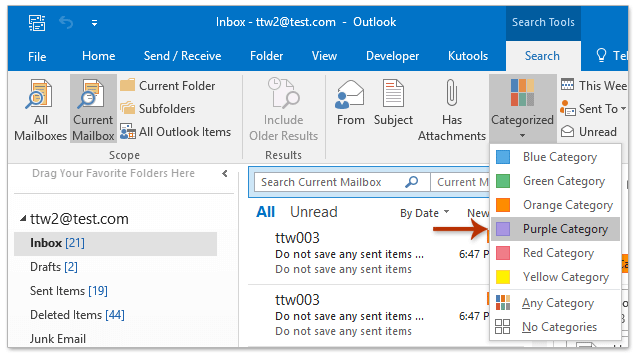
3. Anois tá gach ríomhphost atá marcáilte leis an gcatagóir dathanna sonraithe le fáil amach agus liostaithe ar an liosta ríomhphoist. Agus is féidir leat líon iomlán na dtorthaí cuardaigh go léir a fháil go héasca ag an mbarra stádais. Féach an pictiúr:

Nótaí:
(1) Chun ríomhphoist a mharcáil le Catagóir buí agus Catagóir oráiste ag an am céanna, clóscríobh na critéir chuardaigh le do thoil category: = "Catagóir Buí" AGUS "Catagóir Oráiste" isteach sa Instant Search bosca go díreach:

(2) Chun ríomhphoist a mharcáil le Catagóir buí or Catagóir oráiste ag an am céanna, clóscríobh na critéir chuardaigh le do thoil category: = "Catagóir Buí" NÓ "Catagóir Oráiste" isteach sa Instant Search bosca go díreach.
 Líon ríomhphoist de réir catagóire in Outlook le VBA
Líon ríomhphoist de réir catagóire in Outlook le VBA
Tabharfaidh an modh seo VBA isteach chun ríomhphoist a chomhaireamh de réir catagóire i raon dáta saincheaptha in Outlook. Déan mar a leanas le do thoil:
1. Sa mail amharc, roghnaigh an fillteán ríomhphoist a chomhaireamhfaidh tú ríomhphoist.
2. Brúigh Eile + F11 eochracha ag an am céanna chun an fhuinneog Microsoft Visual Basic for Applications a oscailt.
3. cliceáil Ionsáigh > Modúil, agus ansin greamaigh faoi bhun chód VBA isteach i bhfuinneog nua an Mhodúil:
VBA: Líon ríomhphoist de réir catagóire in Outlook
Sub CategoriesEmails()
Dim oFolder As MAPIFolder
Dim oDict As Object
Dim sStartDate As String
Dim sEndDate As String
Dim oItems As Outlook.Items
Dim sStr As String
Dim sMsg As String
On Error Resume Next
Set oFolder = Application.ActiveExplorer.CurrentFolder
Set oDict = CreateObject("Scripting.Dictionary")
sStartDate = InputBox("Type the start date (format MM/DD/YYYY)")
sEndDate = InputBox("Type the end date (format MM/DD/YYYY)")
Set oItems = oFolder.Items.Restrict("[Received] >= '" & sStartDate & "' And [Received] <= '" & sEndDate & "'")
oItems.SetColumns ("Categories")
For Each aitem In oItems
sStr = aitem.Categories
If Not oDict.Exists(sStr) Then
oDict(sStr) = 0
End If
oDict(sStr) = CLng(oDict(sStr)) + 1
Next aitem
sMsg = ""
For Each aKey In oDict.Keys
sMsg = sMsg & aKey & ": " & oDict(aKey) & vbCrLf
Next
MsgBox sMsg
Set oFolder = Nothing
End Sub4. Brúigh an F5 eochair nó cliceáil ar an gcnaipe Rith chun an VBA seo a rith.
5. (1) Sa chéad bhosca dialóige Microsoft Outlook, clóscríobh dáta tosaigh an raon dáta saincheaptha a ndéanfaidh tú ríomhphoist a chomhaireamh ann, agus cliceáil ar an OK cnaipe. (2) Sa dara bosca dialóige Microsoft Outlook, clóscríobh an dáta deiridh le do thoil, agus cliceáil ar an OK cnaipe. Féach screenshots:


Agus anois tagann bosca dialóige amach agus taispeántar líon na ríomhphoist atá marcáilte le catagóirí dathanna. Féach an pictiúr:

 Airteagail gaolmhara
Airteagail gaolmhara
Líon iomlán na dtorthaí cuardaigh in Outlook
Líon na n-uaireanta / laethanta / seachtainí a chaitear ar choinne nó ar chruinniú in Outlook
Líon na ríomhphoist a chomhaireamh de réir ábhair in Outlook
Líon iomlán na ríomhphoist a thagann isteach in aghaidh an lae in Outlook
Líon iomlán na ríomhphoist roghnaithe a chomhaireamh in Outlook
Uirlisí Táirgiúlachta Oifige is Fearr
Kutools le haghaidh Outlook - Níos mó ná 100 Gnéithe cumhachtacha chun do Outlook a shárú
🤖 Cúntóir Ríomhphoist AI: Ríomhphoist pro toirt le draíocht AI - aon-cliceáil chun freagraí genius, ton foirfe, máistreacht ilteangach. Trasfhoirmigh ríomhphost gan stró! ...
📧 Uathoibriú Ríomhphoist: As Oifig (Ar fáil do POP agus IMAP) / Sceideal Seol Ríomhphoist / Auto CC/BCC de réir Rialacha Agus Ríomhphost á Sheoladh / Auto Ar Aghaidh (Ardrialacha) / Beannacht Auto Cuir leis / Scoilt Ríomhphoist Ilfhaighteoirí go huathoibríoch i dTeachtaireachtaí Aonair ...
📨 Bainistíocht Ríomhphost: Ríomhphoist a Athghairm go héasca / Bloc Ríomhphoist Scam ag Ábhair agus Daoine Eile / Scrios Ríomhphoist Dúblacha / Cuardach Casta / Comhdhlúthaigh Fillteáin ...
📁 Ceangaltáin Pro: Sábháil Baisc / Baisc Dícheangail / Comhbhrú Baisc / Auto Sábháil / Auto Dícheangail / Comhbhrúite Auto ...
🌟 Draíocht Chomhéadain: 😊Níos mó Emojis Pretty and Cool / Treisiú Do Tháirgiúlacht Outlook le Radhairc Tabbed / Íoslaghdaigh Outlook In ionad Deiridh ...
???? Wonders aon-cliceáil: Freagair Gach Duine le Ceangaltáin Isteach / Ríomhphoist Frith-Iascaireachta / 🕘 Taispeáin Crios Ama an tSeoltóra ...
👩🏼🤝👩🏻 Teagmhálaithe & Féilire: Baisc Cuir Teagmhálacha Ó Ríomhphoist Roghnaithe / Roinn Grúpa Teagmhála ar Ghrúpaí Aonair / Bain Meabhrúcháin Breithlá ...
Thar Gnéithe 100 Fan le do Thaiscéalaíocht! Cliceáil Anseo le Tuilleadh Amach.

